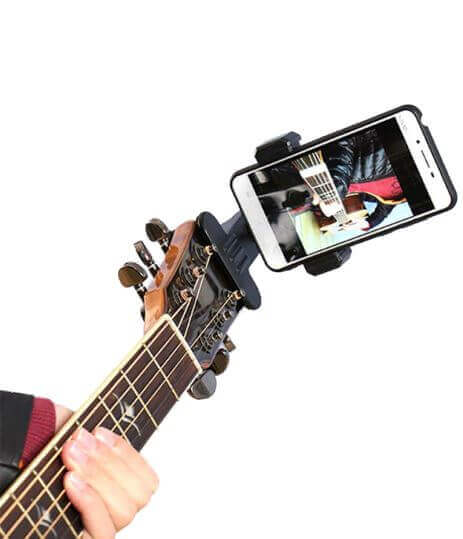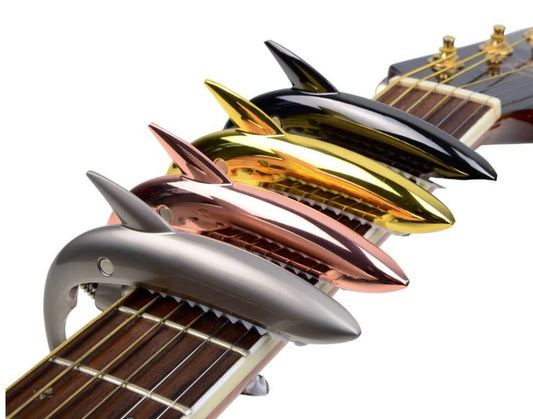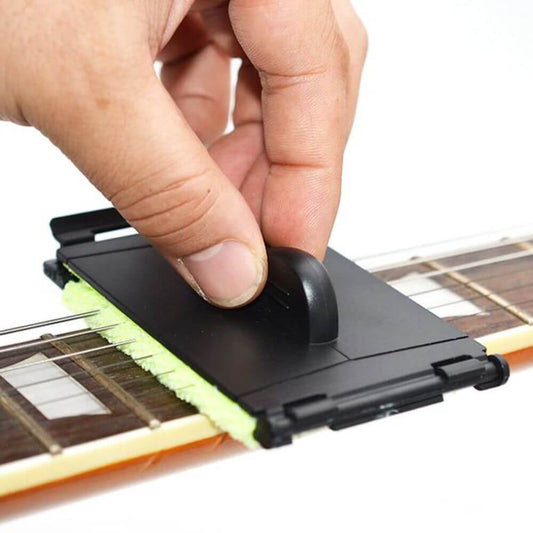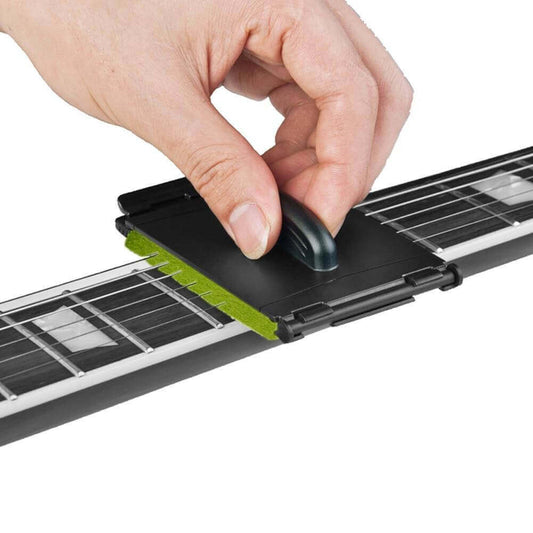Everybody loves the guitar. Even if you haven't played the instrument seriously, you have 100% picked one up in your friend's house and tried to play it.
Did you know that with today's technology, you can play, modify, and manipulate the sound of guitars with your computer?
This means you can sit in front of your computer and produce guitar sounds without sitting on the guitar chair with the physical guitar.
As a music producer and guitarist, I made this article so you can understand everything about guitar VST plugins and how to use them best.
If you want to produce a guitar solo that sounds real or just music that includes guitars from your computer, keep reading and learn everything you need to make the best sound possible with your digital guitar VST.
What is VST

A VST is a software interface that you can use in your DAW (music production software such as FL Studio, Ableton, Logic Pro, and more). Usually, a VST is an effect plugin like reverb or delay, with the addition of VST being very common as a synthesizer or virtual instrument like a guitar, electric guitar, or piano.
In general, the VST allows you to make or alter the sound in your DAW without standalone software. So you can create and change everything from inside your DAW.
Before the digital revolution, you had to buy physical hardware or instruments to achieve sound. This process was very expensive and took up a lot of space, so only rich people could make a studio in their houses.
But thanks to today’s technology, you can use your living room computer or even a tablet to produce the music you love and play the expensive instrument you always wanted for a relatively low price.
Great Free Guitar VST Plugins

Although there are not many free guitar plugins, the ones you can find below do the job pretty well, and you can experiment quite a lot with them.
Ample Guitar M Lite II

This one is the most famous free guitar plugin, and for good reason. It has the natural acoustic guitar sound of the Martin D-41, an expensive acoustic guitar, and the plugin also comes with many features, such as strumming, tuning, and much more.
The only drawback I can think of is the interface, which isn't a walk in the park. But there are many videos and guides online, and the plugin is free, so I can't complain.
DSK Dynamic Guitars

Another great acoustic guitar plugin. You can use it if you want great sound right away without a lot of engagement. This free plugin lets you choose from three different guitar styles: acoustic, steel, and nylon.
The interface of this plugin is very straightforward and minimalistic, with options such as reverb, sustain, and ADSR control (attack, decay, sustain, and release).
CLASSIC GTR LITE

Although it doesn’t sound as real as the plugins above, it does the job, and it has a dreamy and warm guitar sound. The interface and controllers are really simple and friendly, and it has seven different presets to choose from.
Some of the controllers are basic, like ADSR control and filters, so that you can make a really unique and original sound.
Spitfire LABS

Spitfire is a well-known company among music producers, and they also give away free guitar sounds to use through their LABS plugin.
The sound quality of their samples is just amazing, but you do not have a lot of features like the other plugins.
Some examples of their free samples you can use are the bass guitar, electric guitar, moon guitar, and peel guitar.
Free Guitar Effects Plugins

You should always strive to break the rules and see if it sounds good in music. So although some of the following effects are great for electric guitar, that doesn't mean they won't be good for the acoustic guitar plugins from above.
Since finding a good free electric guitar plugin is hard, you can just use the free spitfire LABS electric guitar and add some of the effects below to reach a unique and ideal sound.
Valhalla Supermassive

This effect plugin wasn't built practically for guitar, but for such an amazing value, it must be on this list.
It's simply a delay plugin that sounds amazing and lets you control a lot of parameters, such as the mix, feedback, and delay time, plus everything you would expect from a good delay plugin.
The plugin offers various presets that would make your guitar sound unique and better, so just download it and play with it.
ML Sound Lab Amped Roots v2 Free

If you're just starting out and trying to make your physical electric guitar sound or the electric guitar plugin sound good right away without messing around and finding more plugins, get this free amp simulator plugin.
It sounds really good and comes with a nice pedal board with a gate, compressor, drive, chorus, delay, and reverb.
The plugin comes with eight presets. Furthermore, you can customize the cabinet and microphones.
Acoustic Vs. Electric
Usually, the acoustic guitar VST plugins are good to go from the start. You can just load them and play. On the other hand, the electric guitar plugins need the amp emulators on the mixer.
Here you can see I added the free Amped Roots plugin to the mixer for the electric guitar plugin I use, and its sound is so much better.
Also, suppose you look at it from a music producer's perspective. In that case, you need to keep in mind that the chords with three notes that can sound incredible on the acoustic guitar won't sound good at all with the electric plugin, so if you’re trying to make a chord progression for the electric guitar, remove one note and use only two instead of three or more.
Also, note that you need to take a different approach in the mix chain and use plugins such as delay and reverb to suit the plugin's sound.
Make It Sound More Real.

Most of the time, the guitar plugins you would use are made from actual guitar samples. So the quality depends on the sample recordings. Anyway, here are some tricks to make your guitar VST plugin sound more real.
Use a High-Quality Guitar Plugin.

The first thing you should make sure of before you do any other trick is to use a high-quality guitar plugin. You can use the free one I mentioned above if you're on a budget. But if you want to take it more seriously and buy plugins, you should check their reviews and watch a video or two that demonstrates them.
Some guitar plugins even come with little scratches that happen when you play on a physical instrument.
Usually, the strumming mechanism in regular guitar plugins is hard to understand. It doesn't sound the best, so some amazing plugins are made only for strumming, like Strummed Acoustic, but yes, they cost money.
Use Articulations:
Most of the time, a great plugin comes with the option to apply articulations. There are little things that make a big difference in how real the guitar plugin sounds. Some examples of articulations are fret noise, pick attack, string scraping, and palm mutes. Check for your specific plugin's instructions on how to implement it.
Use Velocity Layers:
As a human, you can't play every note of the song with the same velocity, so to make the guitar sound real, you can vary the velocity in your DAW.
Many of the good guitar plugins have multiple samples of the same note that are triggered depending on how hard you play the note. In practice, you can use a velocity-sensitive MIDI keyboard or manually change the velocity of the notes.
Use Quantization Smartly:
As a human can't always play at the same velocity, he can't time the note each time. This is why you shouldn't quantize hard every time. If you record notes with the MIDI keyboard and they are out of time, quantize them to a certain percentage. If you write the note manually, you can change the timing of the note by a little to achieve the same effect.
Use Reverb:
The reverb is an effect that puts your instrument in a chosen space, so it's an easy way to add realism to your guitar plugin and make it sound like it was recorded in your room or studio.
Clean Unnecessary Frequency

If you plan to make a full song with more than just a guitar, remove the unwanted frequencies that clash with each other.
So, for example, if you have a bass line along the guitar track, you can remove the low end from the guitar in order to make them sound good together.
Since it's not a mixing article, I won't dive in-depth into that subject, but remember, as a rule of thumb, that the low ends are more important to clean for a cleaner mix.
Advantages of Using Guitar VST Plugins🎸
Using guitar plugins comes with advantages and disadvantages. In the end, it depends on which one you prefer for each goal.
If you want to produce music on your computer, it makes sense to use the guitar plugin, but on the other hand, if you plan to perform at your local bar or just enjoy with friends near a campfire, a real guitar is irreplaceable.
Cost Effectiveness💸
Guitar VSTs plugins are often much more affordable than buying or maintaining physical gear like physical guitars, amplifiers, or effect pedals.
The example you can watch in this article is the free plugins for which you would have paid thousands for the physical instrument or amplifier.
Also note that since it's cheaper to own a guitar plugin than an actual guitar, it can make you spend more in total by buying more plugins.
Flexibility💫
In the digital world, you can change, add effects, or just replace the instrument in a matter of a few clicks. While with the physical gear, you are pretty stuck with what you have unless you buy or rent more gear. Plus, your DAW offers options like reverb, delay, and such that are probably already good to go for the beginning.
Also, the gear and instruments' setup on your computer is much quicker than with the physical assets.
Saving Space
Guitar VST plugins don’t require any physical space, so they're perfect for small houses and studios with limited space.
Conclusion:
Guitar VST plugins are great for music producers, especially if you have limited space for physical gear.
They come in many shapes and purposes, like the instruments, effects, and everything else you can think of.
Before you rush to buy a plugin, try to max out the free ones that you can find online. And always try to experiment with mixing plugins together.
Author Bio: Bear is the creator of MusicRiser, a musician who loves to play the piano, guitar, and produce music.