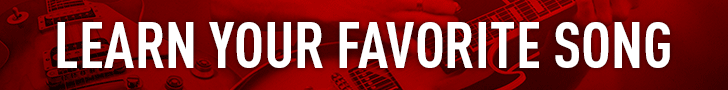Music is an art form that has been around for centuries, and one of the most popular instruments in modern music is the guitar.
Do you love playing guitar and made some amazing riffs or solos that you want to share with learners? The best way to do so is through screen recording.
This guide will walk you through everything you need to know about how to use a screen recorder to record your guitar riffs and solos.
The Intersection of Music and Tech: Why Screen Recording Matters for Guitarists

So, you have a video of yourself playing guitar. You could just upload it to YouTube, right? But if you want to add commentary, highlight certain techniques or give tips, that's where recording the screen comes in.
Not everyone can play the song just by listening to it. And watching something like a fast-paced solo can be challenging to follow. Most people who are learning to play guitar will benefit from seeing the actual notes and finger positions on the fretboard in a PC program like Guitar Pro.
This way, you actually help them progress rather than just show off.
Choosing the Right Tools: Software and Hardware for High-Quality Recordings
You’ll need some home studio essentials to ensure that your guitar riffs and solos come through clearly. Let’s break it down:
Guitar and Audio Interface

You could just use an acoustic guitar (there are new models with built-in pickups that can connect straight to a USB port). But in general, using an electric guitar, especially for solos, is recommended. If you want that classic rock or metal tone, of course.
Next, you’ll need an audio interface, which acts as a bridge between your guitar and your PC. It converts your guitar’s analog signal into a digital one, making it possible to capture high-quality sound.
Screen Recording Software

For screen recording, it’s much easier. There are plenty of options out there, whether you’re looking for a free Windows screen recorder or willing to invest in a more feature-rich tool for some additional options.
The key is to choose screen recording software that’s compatible with whatever OS you’re using, and one that can handle both audio and video streams simultaneously.
Microphones and Headphones

To accurately record your guitar tone, get a decent microphone if you’re not using an audio interface. Even a budget mic can capture the subtleties of your guitar riffs and solos.
Additionally, using voice commands in some software can be a bonus if you’re creating tutorial videos. Don’t forget a pair of good headphones to monitor the sound as you record.
Setting Up for Success: Preparing Your Recording Environment
Yes, the gear makes up for a big part of the process. You still have to set it up correctly, though.
- Minimize Background Noise: The place you record in should be as quiet as possible. Background noise can seep into your recordings, making your guitar riffs and solos sound less professional.
- Camera and Microphone Placement: Place your camera for the audience to see both your hands and guitar. If you’re using a microphone, ensure it’s positioned correctly to capture your guitar’s full sound.
- Lighting: If you’re recording video as well (sure, why not?), avoid harsh, direct light and opt for diffused natural light or soft lighting from artificial sources.
Recording Your First Take: Best Practices for a Smooth Session

Once everything is set up, it’s time to record. Remember that practice makes perfect, so don’t be too hard on yourself if it takes a few tries to get it right. Follow these steps for a better recording experience:
Step 1. Start by launching your screen recording software. Configure the settings for both audio and video input and choose the correct audio sources.
Step 2. Select the appropriate video resolution for your recording. A 1080p is a good standard for quality without overloading your system, but the better your hardware, the higher you can go.
Step 3. Always run a test recording first. This will help you identify any technical issues and check if the sound and video quality are up to your standards.
Step 4. Prepare yourself mentally and physically for the recording session. Have a little warm up before you start playing to loosen up your fingers, relax, and become more confident in your performance.
Step 5. Hit record and play. Take your time during the recording and try to maintain a steady pace. Any slight mistakes can be easily edited out later. Include narration as needed.
Editing Your Recording: The Basics of Syncing, Cutting, and Fine-Tuning

Raw recordings are rarely perfect. Luckily, a bit of editing fixes that. Basic editing steps to think of include:
- Trimming/Cutting Unwanted Sections: Cut out any dead space or mistakes in your recording. Just make sure you don’t lose any important parts (if you do, re-record them).
- Syncing Audio and Video: If you decided to record the audio separately, match it with your video. Most editing software makes this process easy.
- Fine-Tuning the Audio: Adjust levels, EQ, and add effects like reverb or compression if needed. Be mindful of not overdoing it, as you still want to keep the natural guitar sound.
Saving and Exporting: Ensuring High-Quality Output
"Exporting can't be that complicated," you might say. You're right, it isn't, but there are still a few factors to keep in mind. The first is the right format:
For videos:
- MP4: Most widely used, highly compatible, small file size. Ideal for sharing on YouTube and various social media platforms.
- MOV: A higher-quality alternative to MP4, especially for Mac users.
- AVI and WMV: These are older formats but still useful. They both produce high-quality videos, but at a larger file size.
For audio:
- MP3: Another widely used format for music files. Small file size without sacrificing too much quality.
- WAV: The go-to format for uncompressed audio recordings. Higher quality than MP3, great for final mixes.
- FLAC: A lossless format that preserves the original recording quality. Ideal for archiving and preserving high-quality audio files.
Next are the settings. Most screen recording software will give you the option to adjust resolution, frame rate, and audio quality. A good combination is 1080p resolution, 24 FPS with higher shatter speed or 60 FPS, and 24-bit audio.
Choose the highest options that your system can handle for the best results.
Common Mistakes to Avoid When Recording Your Guitar Riffs

Mistakes can happen, nevertheless of how much you prepare, and that's okay. Just try to avoid at least those you can control. A few common mistakes to look out for are:
- No tuning: Sounds like a no-brainer, but it happens more often than you think. Each take you record should be in tune. Even the slightest out-of-tune note can ruin an otherwise great recording.
- No backup: Got almost perfect recordings of that killer solo but decided to delete them as you can surely do better? Bad move. Always keep your best sessions intact in case you can't replicate the same energy later.
- No guide track: It's easy to lose the groove and stray off beat when recording without a guide track. Use a metronome or drum track to keep your timing tight.
- No breaks: While you're playing for yourself, you can keep going non-stop. When recording, though, regular breaks are a must. Take a breather, rest your hands, and give your ears a break to avoid fatigue.
- No experimentation: While it's great to have a clear idea of what you want, don't be afraid to change things up. Try different amp settings, mic placements, and even playing techniques to find the best tone for your recording.
By learning how to use a screen recorder to capture the visual and audio elements of your guitar playing, you open up new avenues for creativity and growth as a musician. Whether you’re recording a song, an album, a tutorial, or just jamming with friends, there is nothing and no one holding you back from showcasing your skills.
These tips and steps make a foundation for starting your recording journey. You still have to practice getting more comfortable with your gear and the recording as a whole, but that’s part of the creation process.