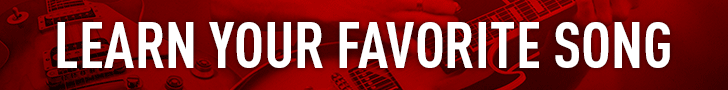Hybrid guitar-amplifier setups combine digital modeling, solid-state components, and tube-driven amplification to offer a unique blend of tone flexibility and warmth. However, troubleshooting tone issues in such setups can be challenging due to the interplay of analog and digital components. This guide will help you diagnose and fix tone problems systematically.
1. Identify the Issue by Isolating Components
Tone problems can originate from different parts of your rig. The first step in troubleshooting is to isolate each component:
- Guitar: Plug your guitar directly into the amp. If the tone issue persists, the problem isn't in your pedals or modelers.
- Cables: Faulty or low-quality cables can introduce noise and signal loss. Swap out cables one by one.
- Pedals & Effects Processors: Remove all pedals and plug your guitar straight into the amp. If the tone clears up, reintroduce each pedal one by one to find the culprit.
- Amplifier: Try a different amp with your guitar and pedals to see if the issue is amp-related.
- Speakers & Cabinets: Faulty speakers or cab mismatches can alter tone drastically. Test your amp with another speaker setup.
2. Check Power Supply and Electrical Interference
Power-related issues can severely impact tone:
- Dirty Power: Using multiple digital and analog components can introduce hum and unwanted noise. A power conditioner can help stabilize voltage fluctuations.
- Ground Loops: If you hear a persistent hum, try using an isolated power supply or ground lift adapters to minimize ground loops.
- Wall Outlets: Ensure your amp and gear are plugged into a properly grounded outlet. Try using a different outlet to check for power inconsistencies.
- Battery vs. Adapter: If you're using pedals with batteries, a dying battery can affect tone. Switch to a dedicated power supply or replace the battery.
3. Dial in the Gain Stages Properly
Gain staging affects clarity and tone balance:
- Preamp Gain: If your hybrid amp has a tube preamp, setting the gain too high can lead to unwanted distortion. Start with a moderate setting and increase gradually.
- Digital Modeler Output: If you’re using a digital modeler before the amp, ensure it’s set to ‘line level’ if going into a power amp section, or ‘instrument level’ if into the preamp.
- Effects Loop Levels: If you’re running effects through the amp’s effects loop, check whether it operates at line or instrument level.
- Power Amp Saturation: Pushing a tube power amp too hard can cause muddy or compressed tone. Try lowering the amp’s master volume and adjusting the preamp settings.
4. Address Frequency Imbalances and EQ Settings
Incorrect EQ settings can ruin an otherwise great tone:
- Bass Overload: Too much low-end can make your tone muddy, especially at high volumes. Reduce the bass slightly and let the midrange shine.
- Scooped Mids: A mid-scooped tone (cutting mids too much) can get lost in a band mix. Adjust the mids to balance clarity and presence.
- Harsh Highs: Excessive treble can make your tone piercing. Try rolling back the highs slightly or using a high-cut filter.
- Cab Simulation Issues: If using a modeler with cab simulation into a real amp+cab, you might be double-coloring your tone. Turn off cab simulation in the modeler if using a real cabinet.
5. Check for Phase and Impedance Mismatches
Phase and impedance mismatches can lead to weak or unnatural tone:
- Stereo Rig Phase Issues: If using a dual-amp setup or stereo effects, phase cancellation can occur. Flip the phase switch on one amp or swap speaker cable polarities.
- Impedance Mismatch: Ensure your amp’s speaker output matches the cab’s impedance (e.g., an 8-ohm amp output should go into an 8-ohm speaker).
6. Test Different Playing Environments
Your tone might sound different in various rooms or venues:
- Room Acoustics: A room’s size, flooring, and walls affect how sound waves interact. Try adjusting amp placement or using acoustic treatment.
- Live vs. Studio: What works at home may not translate well to a gig. Test your settings in a live band mix.
- Mic Placement for Recording: If recording, mic position drastically changes tone. Try different placements (on-axis, off-axis, near or far from the speaker).
Valuable Resources
For further reading and solutions, check out these trusted resources:
- Premier Guitar - Hybrid Amp Troubleshooting
- Andertons Music Co. - Guitar Amp Setup Guide
- The Gear Page - Guitar Tech Forum
- Guitar Tricks - Tone Tips
FAQs
1. Why does my hybrid amp sound different at low volumes?
Answer: At lower volumes, the power amp section doesn’t saturate as much, affecting warmth and dynamics. Try using an attenuator or adjusting EQ settings.
2. How do I remove unwanted noise in my signal chain?
Answer: Check for bad cables, ensure proper power supply isolation, and minimize ground loops with isolated power supplies or DI boxes.
3. Why does my tone sound dull in a band mix?
Answer: Your tone might have too much bass and not enough mids. Adjust your EQ by increasing midrange frequencies and cutting excessive lows.
4. Can I use a digital modeler with a hybrid amp?
Answer: Yes, but ensure the modeler’s output is set correctly (instrument level for preamp input, line level for power amp input) and disable cab simulation if using a real cab.
5. Should I use the effects loop or go straight into the amp?
Answer: Time-based effects (reverb, delay) generally sound better in the effects loop, while overdrives and distortions work best in front of the amp.
By following this guide, you can systematically troubleshoot tone issues in your hybrid guitar-amplifier setup and achieve the best sound possible!