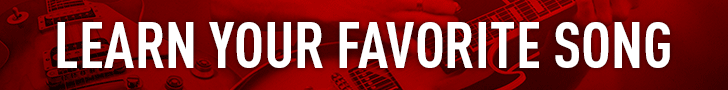When recording a guitar at home, there are a few things you will need on hand to produce a great-sounding track. First and foremost, you will want to have practiced your part enough to have it down so you can go into your session with confidence. But beyond that, you’ll need to have some basic guitar recording equipment on hand to capture your guitar tracks.
In this article, we’ll take a look at the basic guitar recording equipment essentials you will need to get started with recording guitar.
Ready To Get Started Recording Guitar At Home?

You’ve got your parts down, and you’re feeling ready to shred, so how does one go about recording guitar anyways? There are actually a few ways you can go about it, depending on your style & goals. There is a certain amount of difference between the approach and nuances of each style, but for the most part, the processes are similar for each kind.
Ultimately, you must decide between recording your guitar by plugging in directly to an audio interface, or by mic’ing your guitar or amp directly. But what does that mean, exactly?
Recording Guitar Plugged Directly Into An Audio Interface (AI): If you plan on primarily recording electric guitar, recording directly into an audio interface will probably be your best option. You can also go this route if your acoustic guitar has the ability to be plugged in for electric play.
Recording guitar directly into an AI allows you to record your audio signal directly to your computer, without the need for an amp or any additional gear. We will take a closer look at AI’s in our guitar recording essentials list below.

Recording Guitar With A Mic: Recording your guitar directly with a mic can produce a deep and nuanced recording. That being said, the process is a tad bit more fickle than recording with an AI and will require some practice & patience. You can record both acoustic and electric guitar with a mic, either by micing the amp or the guitar directly.
With A Few Basic Pieces Of Equipment, Anyone Can Record & Create Awesome Guitar Sounds

Whether you will record your guitar parts with an audio interface or mic ultimately comes down to your own preferences. While your style of playing may help dictate which option is best for you, it’s helpful to be able to play around with both options if you are able to.
That’s why we’ve included a little rundown of how to choose an AI and a mic for recording guitar below. If you are just getting started and unsure what to choose, recording with an AI may provide you with more versatility with your sound while requiring less gear.
Of course, this only works if you are recording with a guitar that can be plugged in and played electrically. If you have an acoustic guitar that can’t be plugged in, fret not! Recording with a mic is a great option as well that lends itself to unique and nuanced recordings.
8 Guitar Recording Equipment Essentials For Your Home Studio

Below we will take a look at some of the most essential guitar recording equipment you will need to get started. While this list may seem daunting (& expensive) at first glance, it’s helpful to remember that many brands now produce affordable home recording equipment. With a few strategic investments, you can build out your home guitar recording studio for just a few hundred dollars.
#1) An Audio Interface

As we already touched on above, you will need an audio interface (AI) to record the guitar directly to your computer. Audio interfaces convert your analog guitar signal into a digital signal you can mix and edit in your DAW.
You will need an AI regardless of if you are recording guitar directly into your AI or if you will be recording with a mic. Both options will need to be plugged into an audio interface. Many AI’s can easily connect to your computer via a USB cable and are available in a whole range of price points, sizes, and capabilities.
For more information check out the video below:
#2) Digital Audio Workstation (DAW)

Once you have an AI that you can use with your computer, you will need a program that can record, edit, mix, and master your tracks. This means that you will need to have digital audio workstations (DAW) software installed on your computer.
As with audio interfaces, DAWs are available at a wide range of price points & capabilities. Determining which one is right for you will depend on your needs and the style of music you want to create. Many DAWs specialize in certain types of workflows that lend themselves to creating certain genres of music better than others.
While pretty much all DAWs feature the basic tools you will need to record (i.e. EQ tools, click track, midi capabilities, etc.), some will feature tools that are genre & style specific.
Some popular DAWs for guitar recording include Logic Pro, Pro Tools, Ableton Live, GarageBand, and Reaper.
For more information check out the video below:
#3) Good Cables

While your guitar cables may seem like they’re low on the list of priorities, they are essential to the quality of your overall sound. While you can certainly grab yourself a few cables on the cheap, we recommend that you try to grab cables with high-quality connectors and shielding to minimize interference.
You should also consider the length of your cables when recording as well, as this can potentially contribute to unwanted signal loss while recording.
For more information check out the video below:
#4) A Microphone (Optional)

If you choose to record your guitar tracks with a mic, your choice of mic can greatly affect your overall sound. For starters, there are many types of microphones out there, most of which have the potential to be a good choice- depending on your desired sound.
In addition to the type of microphone you will use, you will also need to consider the mic’s polar pattern, connectivity (with regards to your AI), and, finally, your budget.
If you plan to record acoustic guitar parts, condenser microphones are a great option, allowing you to pick up the subtle nuances in your performance. Wireless lavalier microphones can also be a convenient choice for capturing acoustic sessions on the go, especially when mobility and minimal setup are important. If you are going to mic an electric guitar amp, dynamic mics are a good option, as they allow for a higher sound pressure level without distorting your signal.
If you will be recording guitar with a mic (especially acoustic guitar), you may want to consider the strings on your guitar before hitting ‘record.’ Recording your parts with a higher string gauge can result in richer and more clean-sounding guitar tones in your tracks.
For more information check out the video below:
#5) Plugins & Effects To Create Your Sound

Once you have your tracks recorded, you will need to mix them and apply your effects. This can be done both for tracks recorded directly into your AI, and those recorded with a mic.
Generally speaking, these plugins and effects will allow you to emulate the kinds of sounds & effects you use to make your track really sound unique. This includes everything from adding reverb to applying a compressor pedal to adding distortion or feedback.
Most DAWs come with many of these basic effects built into the program. That being said, most DAWs allow you to download or import non-native plugins and effects that you can use to shape your sound.
For more information check out the video below:
#6) A Quality Tuner
It should absolutely go without saying that if you are going to be recording guitar tracks, you will need some kind of highly reliable tuner on hand to make sure you are in tune. Some issues can’t be fixed after the fact, and an out-of-tune guitar in an otherwise perfect take is definitely one of them.
Many DAWs have a built-in tuner tool, but not all necessarily will. If your DAW doesn’t have a good tuner, you can look into clip-on or pedal tuners, which are generally reliable and easy to use.
For more information check out the video below:
#7) Monitors Or Headphones
It is absolutely essential to have an accurate and high-quality set of studio monitors or headphones (like those by Sony) when recording guitar tracks. This is especially important when you are mixing your tracks, as you need to be able to hear what you are doing in as much detail as possible.
A good pair of headphones or studio monitors will have a flat frequency response that provides the most accurate representation of your tracks without any bias or coloration. This gives you the access you need to make informed decisions about the tone, levels, and dynamics of your tracks. It also helps ensure that you don’t have any issues with classing frequencies or volume imbalances.
Most of all, having a good way to listen back to your tracks ensures you can hear the subtle detail in your tracks and performance, such as string noise, pick attack, & harmonic overtones. Many of these details are simply not audible with lesser or consumer-grade listening devices.
For more information check out the video below:
#8) A Computer That Can Support Your DAW Program

Finally, having (and maintaining) a computer that can support your chosen DAW program is essential. The computer should have enough processing power and memory to handle the demands of recording and mixing.
When choosing a computer, consider its processor, memory, storage, and graphics card and compare that against the requirements of your DAW. You will also need to consider the connectivity of your computer, including aspects such as the number of USB, thunderbolt, and HDMI ports available. You will need to have enough ports for your interface, midi controllers, monitors, and any other peripherals you might use during the recording process.
As with almost everything else on this list, computers come in a wide range of budgets and capabilities. Finding the right computer for your guitar recording is a matter of finding the right balance between performance and affordability.
Invest In Your Guitar Recording Equipment Where You Can & Just Have Fun!

As we already mentioned above, you don’t need to invest in the most expensive guitar recording equipment you can possibly find to record great-sounding guitar parts. Knowing how to use your equipment properly will go miles beyond simply springing for top-of-the-line gear.
Ultimately, if you want to record good guitar parts, all you really need is a few basic pieces of recording equipment & the willingness to learn how to use them. Hopefully, this guide has helped give you a better understanding of what you need to start recording guitar.
We wanted to leave you with one closing thought here. It’s that having fun with the process is the best way to get the most out of your gear. Starting with a clean, well-recorded take will leave you with a solid foundation that you can build on. But from there, when it comes to creating your unique sound, there really are no wrong options. It’s all a matter of style & taste.
Sometimes you just need to plug in and let ‘er rip and see what magic happens!
Author bio:
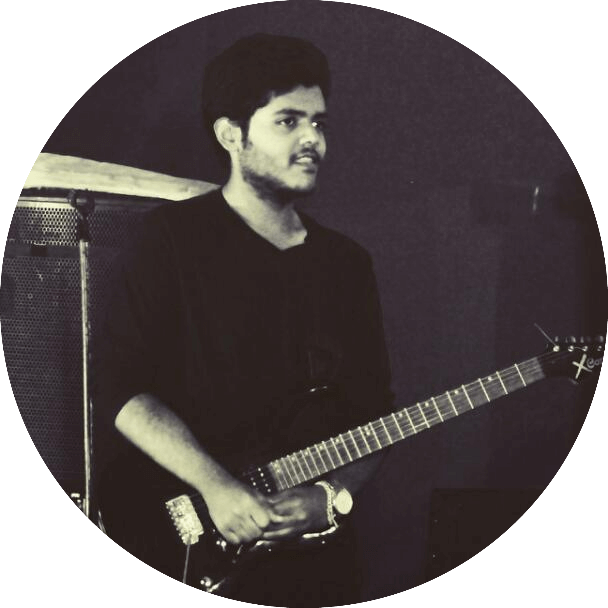
Dr. Robin Alexander
Dr. Robin Alexander, an MD Pathologist and passionate guitarist, combines his love for music and science. As a guitar enthusiast, he shares valuable insights and tips on guitar playing here at Guitarmetrics, helping musicians enhance their skills and enjoy their musical journey.